When we're taking photographs, we're usually too busy concentrating on the main focus of the picture and don't worry about what's in the background. However, the background is crucial to the overall success of the photo so here are some digital photography background tips.
One of my favourite digital photography background tips is glaringly obvious when you think about it. If you're taking a picture in your garden, don't include the line full of washing in the background, or the rubbish bin. Out in the street avoid bins, dangling electrical wires cement mixers or anything that will detract from the scene and in the countryside don't include electricity pylons, telegraph poles or similar; the landscape will look much nicer without them.
Don't include anything in the background which draws the eye away from the main subject of your picture. Apart from avoiding clutter as above, there are a number of ways to ensure that your subject really is the centre of attention.
Shorten the depth of field so that your subject is in sharp focus against an out of focus background by widening your aperture. If your camera has a macro setting, this will happen automatically for such subjects as flower blooms and insects but not for larger subjects like pets or humans.









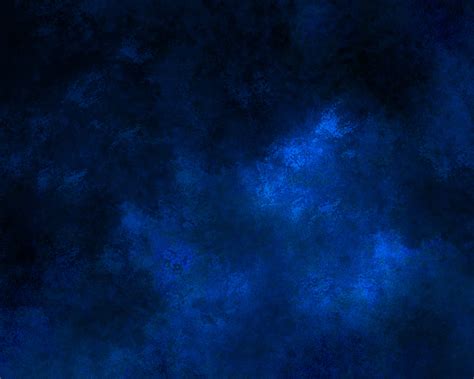

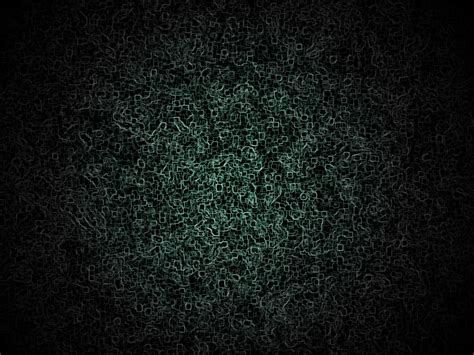



Don't let the background compete with your subject. For example a child in a floral dress standing in a field of poppies will get lost. Equally, vertical or horizontal lines such as trees or furrows can detract from the main feature.
Clashing colours don't make for a good photograph either. A woman in a pink dress photographed in front of a terracotta coloured house won't create a good look.
Take photos from above or below your subject, so that the sky or the grass makes a natural background.
Another one of the best digital photography background tips is create your own. Use a sheet or other plain piece of material in a colour of your choice to hang behind the subject or lay under the subject. Artists' card can be placed on a worktop to create the background for small objects.
Don't forget to use the right camera settings if you're taking a portrait against a window as your subject person could end up as no more than a silhouette against a bright background. As a general rule a bright background will take the eye away from the subject anyway.
Of course you can always modify or touch up your photos afterward by using a tools such as Adobe Photoshop to alter backgrounds.